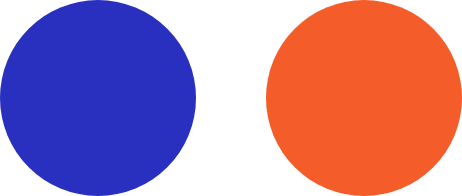

In today’s hyper-connected world, instant communication isn’t just nice to have—it’s expected. Whether you’re sending order confirmations, securing accounts with two-factor authentication, or reminding users about appointments, SMS remains one of the most direct and reliable channels to reach your audience. Studies show SMS messages have a 98% open rate, with most being read within minutes of delivery.
But here’s the challenge: building an SMS infrastructure from scratch is complex, expensive, and fraught with technical hurdles. You’d need to navigate carrier agreements, handle global regulations, manage message routing across 190+ countries, and maintain infrastructure that can scale from hundreds to millions of messages.
That’s where a Programmable SMS API comes in. Think of it as your communication shortcut—a simple interface that handles all the complexity behind the scenes while you focus on building great features. In this guide, we’ll walk you through the exact steps to integrate an SMS API into your web app, even if you’ve never sent an API-driven text before. By the end, you’ll understand the complete process and be ready to build sophisticated notification systems that keep your users engaged.
A Programmable SMS API is a software interface that lets your application send and receive text messages programmatically. Instead of manually typing texts on a phone, you trigger SMS messages automatically based on events in your application—like a new user signup, a password reset request, or an order being shipped.
The beauty of an SMS API is its simplicity. You make an HTTP request to the API provider’s servers with details like the recipient’s phone number and your message, and they handle everything else: routing your message through the right mobile carriers, dealing with international telecommunications standards, and ensuring delivery across different networks worldwide.
When you send a text from your phone, that’s Person-to-Person (P2P) messaging. But when your application sends messages to users, that’s Application-to-Person (A2P) messaging—and it requires entirely different infrastructure.
Here’s what makes A2P messaging through an SMS API special:
Your personal texting plan simply wasn’t designed for this. It has message limits, can’t be automated, and definitely can’t handle the volume your growing web app needs.
Security is non-negotiable. Sending a one-time password (OTP) via SMS adds a critical second layer of protection beyond just username and password. When a user logs in from a new device or requests a password reset, your app can instantly send a verification code to their registered phone number. It’s fast, familiar, and dramatically reduces unauthorized access.
These are the messages your users actually want to receive. When someone places an order, they’re anxiously waiting for confirmation. When their package ships, they want tracking details. Transactional SMS messages have incredibly high engagement rates because they provide real value at exactly the right moment in the customer journey.
Nobody likes missed appointments or forgotten reservations. Automated SMS reminders can reduce no-shows by up to 50% for appointment-based businesses. Similarly, event notifications and time-sensitive promotional messages (for users who’ve opted in) drive engagement and conversions that email simply can’t match.
Let’s get practical. Here’s how to go from zero to sending your first automated text message in just minutes.
At MOCEAN, we’ve built our SMS API specifically for developers who value reliability, transparency, and global reach.
When evaluating providers, look for these key criteria:
MOCEAN checks all these boxes and supports businesses from startups to multinational enterprises with the same reliable infrastructure.
Once you’ve chosen your provider, sign up for an account. You’ll receive what we call the “holy trinity” of API integration:
Account SID or API Key: Your unique account identifier
Auth Token or Secret Key: Your authentication password for API requests
Sender Phone Number or Sender ID: The “from” number or name that appears on recipients’ phones
Critical Security Note: Treat these credentials like passwords. Never hardcode them directly in your application. Instead, store them in environment variables or use a secure configuration management system. If your API keys are exposed in a public repository, anyone could use them to send messages on your dime.
Before you can make API calls, you need to install the provider’s SDK (Software Development Kit) or helper library. These libraries wrap the API in clean, easy-to-use functions so you don’t have to manually construct HTTP requests.
For Node.js projects, you’ll typically install the SDK through npm, the Node package manager. For Python projects, you’ll use pip, Python’s package installer. Most SMS API providers, including MOCEAN, offer SDKs for popular languages, making SMS API integration straightforward regardless of your tech stack.
The installation process is quick—usually just a single command in your terminal. Once installed, you’ll import or require the SDK in your application files, and you’re ready to start sending messages.
This is where everything comes together. Whether you choose to send SMS with Node.js or send SMS with Python, the process follows the same basic pattern.
Sending SMS with Node.js (JavaScript)
First, you’ll import the SMS provider’s SDK library into your JavaScript file. Then, initialize a client object with your API credentials—your API key and secret that you received during signup. Remember to pull these from environment variables for security.
Next, define your message parameters as an object. This includes three essential pieces of information: the sender ID (who the message is from), the recipient’s phone number in E.164 format (that’s the international standard with country code), and the actual message text you want to send.
Finally, call the SDK’s send method, passing in your message parameters. The SDK handles the HTTP request to the API, and you’ll receive a response indicating whether the message was successfully queued for delivery. Most SDKs use callbacks or promises to handle asynchronous operations, so you can gracefully handle both success and error cases.
Sending SMS with Python (Flask/Django)
The Python approach is remarkably similar. Start by importing the SMS provider’s client class from their Python SDK. Initialize the client with your API key and secret, again pulling these from environment variables using Python’s os module.
Create a dictionary containing your message details: the sender ID, recipient number in E.164 format, and message text. Then call the client’s send method with this dictionary. Python developers often wrap this in a try-except block to catch any exceptions that might occur during the API call, ensuring your application handles errors gracefully.
Breaking Down the Essential Parameters:
No matter which language you use, every SMS API call requires the same three core parameters:
This SMS API tutorial demonstrates the fundamental simplicity of programmatic messaging. The SDK does the heavy lifting, and you get to focus on crafting valuable user experiences.
Now for the moment of truth. Replace any sample phone number in your test file with your own mobile number in E.164 format. Make sure your environment variables are set with your valid API credentials. Then execute your application.
For Node.js applications, you’ll run your file using the node command. For Python applications, you’ll execute it with the python command. Within seconds—often less than five—you should receive your first API-driven text message on your phone.
Congratulations! You’ve just integrated SMS into your web app and joined the ranks of developers leveraging programmatic communication to build better user experiences.
Troubleshooting Tips: If you don’t receive the message, don’t panic. Check your provider’s dashboard or console for error logs. Common issues include invalid phone number formats (make sure you’re using E.164 standard), insufficient account balance or credits, incorrect API credentials, or regional restrictions on your sender ID. Most providers offer excellent debugging tools that show you exactly what went wrong.
Sending that first message is exciting, but there’s so much more you can do. Let’s explore some advanced features that will take your SMS integration from basic to brilliant.
So far, we’ve focused on outbound messages. But what if you want to receive texts—maybe to handle “STOP” requests, let users reply to support messages, or build interactive SMS experiences?
Enter webhooks. A webhook is a URL endpoint on your server that the SMS API provider calls when an event occurs, like someone texting your number. Think of it as a reverse API—instead of you calling them, they call you with information.
Here’s how it works: You create a route or endpoint in your web application that can receive POST requests. This endpoint expects to receive certain data fields from the SMS provider—typically the sender’s phone number, the message content, and a timestamp. You’ll configure this webhook URL in your SMS provider’s dashboard, and whenever someone sends a message to your SMS-enabled number, the provider will instantly send that information to your webhook.
Your application can then process the incoming message however you like. You might check if the message says “STOP” and add that user to an unsubscribe list. Or you might parse commands and respond accordingly, creating an interactive SMS experience. The possibilities are endless once you can receive messages, not just send them.
In production applications, you can’t just send a message and hope for the best. You need to know if it was delivered, failed, or is still pending. That’s where delivery receipts (DLRs) and status callbacks come in.
Most SMS APIs, including MOCEAN’s, support detailed status updates throughout the message lifecycle. A typical message moves through several states: sent (the message left your provider’s server), delivered (the message reached the recipient’s device), failed (delivery failed due to an invalid number, phone being off, or carrier issues), or pending (waiting for carrier confirmation).
You can configure a callback URL where the API will send status updates as they occur. This works similarly to receiving SMS—the provider makes a POST request to your designated endpoint with the message ID and current status. By logging these updates, you can track success rates, identify problematic phone numbers or regions, and automatically retry failed messages.
This tracking capability is critical for building reliable, production-ready applications. Imagine sending a password reset code and having no idea if it was delivered—that’s a terrible user experience. With delivery tracking, you can show users appropriate messages (“Code sent! Check your phone” versus “Having trouble sending the code. Please try again”) and handle edge cases gracefully.
Before you start sending messages at scale, understand the legal landscape. In the United States, the Telephone Consumer Protection Act (TCPA) requires explicit consent before sending promotional messages. Other countries have similar regulations, and non-compliance can result in serious fines.
Key compliance principles:
For 2FA SMS and transactional messages (order confirmations, shipping updates, appointment reminders for services they’ve purchased), regulations are more lenient since these serve the user’s immediate needs. Still, transparency and respect for privacy build trust and improve the overall user experience.
In just a few minutes of reading, you’ve learned how to transform your web application into a communication powerhouse. You now understand what a Programmable SMS API is, how it differs from consumer texting, and the exact five-step process to integrate one into your application—from choosing a provider to sending your first automated message.
You’ve gained insight into advanced features like receiving messages through webhooks, tracking delivery status to ensure reliability, and staying compliant with telecommunications regulations. Whether you choose to send SMS with Python, send SMS with Node.js, or any other backend language, the fundamental concepts remain the same, and the integration process is surprisingly straightforward.
The real power comes from what you build next. You now have the foundation to implement secure 2FA SMS authentication flows that protect your users’ accounts, create transactional notification systems that keep customers informed at every step of their journey, build appointment reminder features that reduce no-shows, and design interactive SMS experiences that engage users in entirely new ways.
Whether you’re a startup finding product-market fit or an enterprise scaling to serve millions of users across the globe, SMS remains one of the most reliable, high-engagement channels in your communication toolkit. Unlike email, which might sit unread for hours or days, SMS cuts through the noise and reaches users where they already are—on their phones.
At MOCEAN, we’ve designed our SMS API specifically to scale with your ambitions. With extensive global reach across 190+ countries, high-speed reliable delivery that ensures your messages arrive when they matter most, developer-friendly integration with SDKs for all popular programming languages, and transparent pay-as-you-use pricing with absolutely no hidden charges, we make it easy for businesses of all sizes to harness the power of programmable messaging. From solo developers building their first side project to multinational corporations managing millions of daily notifications, MOCEAN’s infrastructure handles it all with the same reliability and performance.
Ready to turn your web app into a communication powerhouse? Start your free trial with MOCEAN today and experience just how easy SMS API integration can be. Send your first messages, test our delivery speeds across different regions, and explore our comprehensive documentation and SDKs. Have questions about implementing SMS for your specific use case? Contact our team—we’re here to help you succeed, whether you’re building user verification flows, notification systems, or something entirely innovative.
What’s the first feature you plan to build with your new SMS API knowledge? Will it be user verification to beef up security, order notifications to keep customers informed, appointment reminders to reduce no-shows, or something we haven’t even thought of yet? We’d love to hear about your plans and how programmable SMS will transform your user experience!
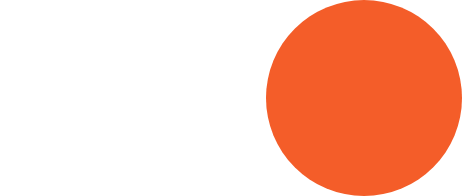
A Programmable SMS API lets your web app send and receive text messages automatically. Instead of sending messages manually, your app can send them based on user actions like signing up or resetting passwords.
A normal texting plan is for person-to-person messages, while an SMS API is for app-to-person communication. It supports automation, bulk sending, global reach, and brand sender IDs—all things a normal texting plan can’t do.
First, choose a reliable provider like MOCEAN. Then, sign up to get your API key and secret, install the SDK for your programming language (like Node.js or Python), and write simple code to send your first test SMS.
Check your provider’s dashboard for errors. Common problems include wrong phone number format, invalid API credentials, low balance, or regional restrictions. Fixing these usually solves the issue quickly.
Yes. You can receive incoming messages using a webhook—a special URL your provider calls when someone replies. This allows you to create interactive SMS experiences, such as support chats or opt-out options.
Let’s discuss IT strategy, services, and business solutions & compliance concerns.

Lorem ipsum dolor sit amet, consectetur adipiscing elit. Ut elit tellus, luctus nec
Follow us
2025 © Micro Ocean Technologies Sdn. Bhd